





The list of references should appear after the main body of
the paper. References must be numbered consecutively in the
order of their first citation. Please refer to recent issues of
the OSA journals for current style. The sample manuscript in
Section V also gives some examples of a variety of reference
entries.
List the references in the reference section by using the
bibitem command, and cite them in the text by using
the cite or onlinecite command. A present-address
footnote should appear immediately above
the reference section. If there are acknowledgments, the
present-address footnote should be the last item in the
acknowledgments section.
Here is a sample reference.
input: ¯bibitem{homer91}G.
Homer and B. T. Rogers,
ao {bf 30,} 5002-5004 (1991).
output: 1. G. Homer and B. T. Rogers, 30, 5002-
5004 (1991).
homer91 is a tag. It can be any string of letters and
numbers that you will easily associate with the reference. This
tag will be used in text to tell TeX what reference you want to
cite. See the example below.
input:¯ ... This has been noted
previously cite{homer91}.
output: ... This has been noted previously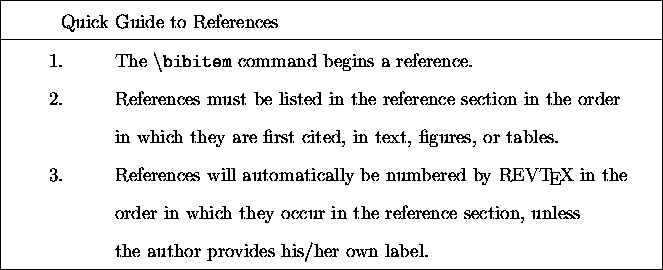 .
.
The macro ao in the above example expands to Appl. Opt.,
the standard abbreviation for Applied Optics. OSA has provided
macros for the most common journal abbreviations used in OSA
publications. The macros save typing and improve the consistent
spelling of references. For a complete listing see Table 5 at
the end of the sample document in
Section V.
REVTeX has built-in features for autonumbering of section
headings, equations, tables, and figures. Cross referencing
depends on the use of tags that are defined by the user. Tags
are strings of characters that identify the equations, tables,
and figures for the purposes of the user and so that the user
doesn't have to know what number REVTeX has automatically
assigned to the item. The label command is used to identify
tags for TeX.
You will need to LaTeX the original file more than once to ensure that the tags have been properly linked to appropriate numbers. If you add any tags, you will need to LaTeX more than once in subsequent work sessions. LaTeX will display an error message that ends with
... Rerun to get cross-reference right.
If you see that message, LaTeX the file again. If the error
message appears after two LaTeX ings, please check your labels.
You probably have referred to an item in text without tagging the
item.
You may not need to know (or care to know) all about what LaTeX is doing for autonumbering; however, you may want to know that when you LaTeX the file for the first time, an auxiliary file with the .aux filename extension will be created that connects numbers with their tags. Subsequent LaTeX ing accesses the auxiliary file to put the proper number in the text.



