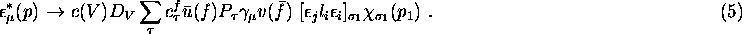Here is the first sentence in Section 2 A 1, demonstrating section cross-referencing. In LaTeX there are many different ways to display equations, and a few preferred ways are noted below.
Below we have indented, single-line equations with numbers; this is the most common type of equation in OSA journals:

\subsection{Second-level heading:}
\label{sec:level2}
Here is the first sentence in Section \ref{sec:level2}, demonstrating
section cross-referencing.
The commands \btt{section} and \btt{subsection} are used to start
sections and subsections. You should follow the section command with
the section title, enclosed in curly brackets.
If you wish to cross-reference a section,
follow the section command with a \btt{label\{ Your-section-name\}}
command. A blank input line tells \TeX\ that a new paragraph begins.
Reference citations in text use the command \btt{cite}.
In the reference section of this paper
each reference is ``tagged'' by a string (in curly brackets).
The proper form for citing in text is
\btt{cite}$\{${\it string}$\}$,
and the result is shown here \cite{smith82,jones78}.
We will cite other people \cite{smith82,jonessmith80}
and journals here. We also cite other people again (Refs.\
\onlinecite{smith82} and \onlinecite{jonessmith80}). To get
reference numbers that appear on the line, use the \btt{onlinecite}
command.
It is worth mentioning that REV\TeX\ ``collapses'' lists
of reference numbers where possible. We now cite
everyone together, \cite{smith82,jones78,jonessmith80} and once again
(Refs.\ \onlinecite{smith82,jones78,jonessmith80}).
\section{Displayed equations}
\subsection{Another second-level heading}
\subsubsection{Third-level heading:}
\label{sec:level3}
Here is the first sentence in Section\ \ref{sec:level3}, demonstrating
section cross-referencing.
In \LaTeX\ there are many different ways to display equations, and a
few preferred ways are noted below.
Below we have indented, single-line equations with numbers; this is
the most common type of equation in {\bf OSA} journals:
\begin{equation}
\chi_+(p)\alt{\bf [}2|{\bf p}|(|{\bf p}|+p_z){\bf ]}^{-1/2}
\left(\begin{array}{c}
|{\bf p}|+p_z\\
px+ip_y
\end{array}\right)\;,
\end{equation}
Note the outline numeral one in Eq. (2). If the equation is a little wider, the equation number automatically moves down to the next line:
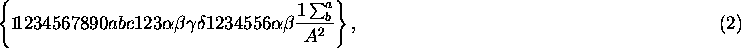
When the label command is used [cf. input for Eq. (2)], the equation can be referred to in text without your knowing the equation number that TeX will assign to it.
Math will be flush left by default, in OSA submissions. It should allow longer equations to be displayed before line numbers are displayed below.
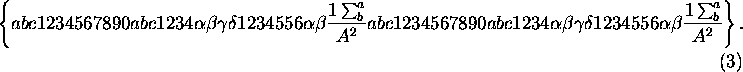
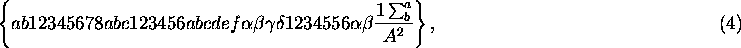
If you have a single-line equation that you don't want numbered, you can use the [, ] format: