Main section heading:¯ sectionFirst subheading: subsection
Second subheading: subsubsection
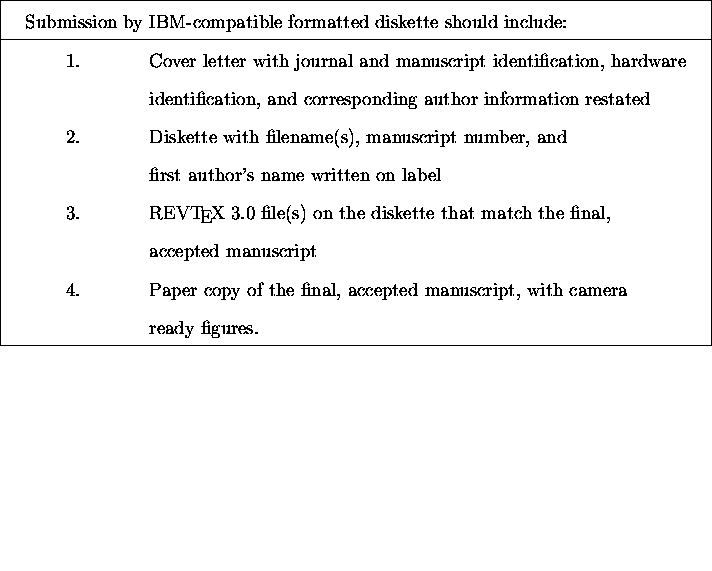 or
similar sign, surround the = sign in each equation with
& signs.
or
similar sign, surround the = sign in each equation with
& signs.
 ), etc.
), etc.
Tag for citing equations in text:.3in¯ref{tag}
Tag for equations to be cited: label{tag}
Tag for citing references in text: cite{reftag}
Tag for citing references ``on the line''
in text: onlinecite{reftag}
Tag for listing references: bibitem{reftag}
Start the table environment with ¯ begin{tabular},
and end with end{tabular}.
Within the table environment, some standard options are:
Caption and number: caption{caption here}
Begin tables: begin{table}{column data}
End tables: end{table}
Make a horizontal rule: tableline
Column headings: multicolumn{}{}
Footnotes: tablenote{note here}



